Rubra Chat
Rubra frontend provides a chat interface that allows users to interact with Language Language Models and Assistants that they've configured. This interface is designed to be intuitive and user-friendly, similar to ChatGPT.
How to Use
To start a chat, navigate to the chat interface on the Rubra frontend. Select the LLM or Assistant you wish to chat with from the dropdown menu and start typing your message in the chat box.
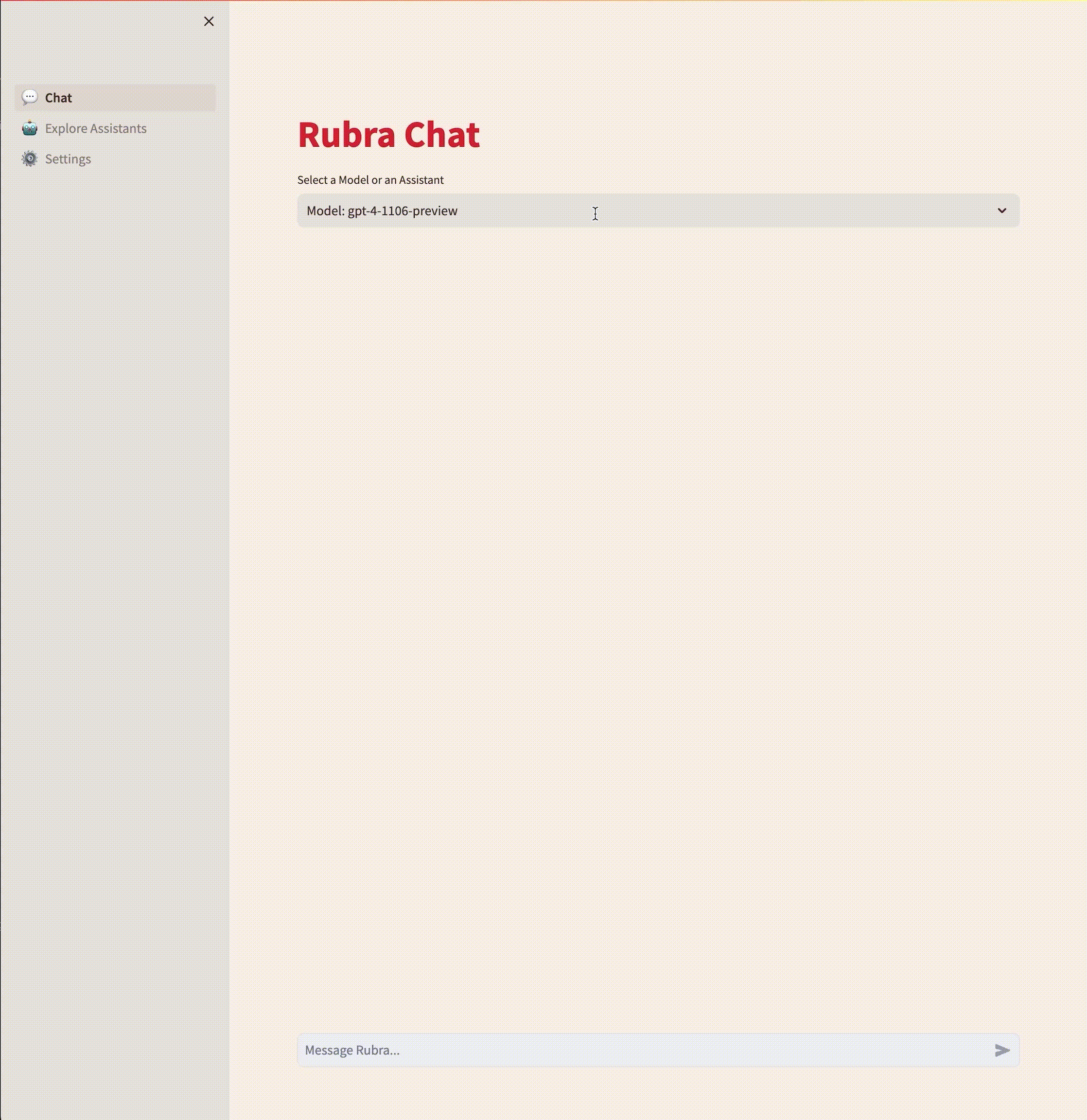
For more detailed instructions, refer to the User Guide.
Features in Development
- Chat history: We are currently working on adding a chat history feature that will allow users to view their past conversations. These conversations are currently stored in Rubra backend.